Somehow, while uninstalling and reinstalling various bits of Office 2003 and Office 2007 (license/product key management – I am now entirely converted over to my workplace’s Office 2003 Enterprise licenses – this enables me to run my workplace’s Infopath), I have managed to screw up my ability to install Office 2007 Beta 2 and Office 2007 Beta 2 TR2.
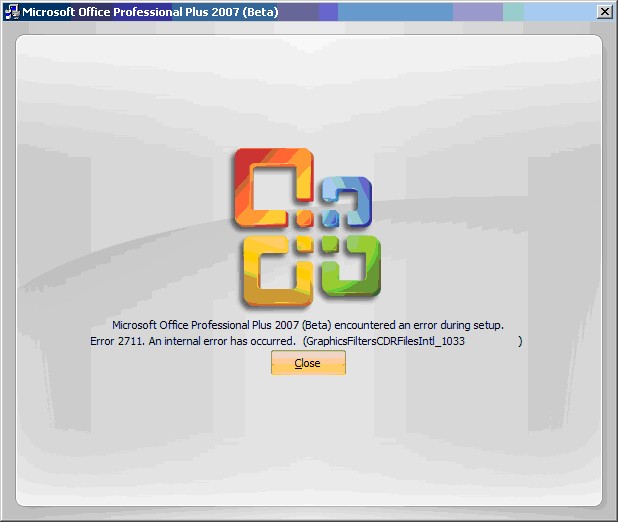
The error reads:
Microsoft Office Professional Plus 2007 (Beta) encountered an error during setup.
Error 2711: An internal error has occurred. (GraphicsFiltersCDRFilesIntl_1033 )
This error happened while trying to reinstall/uninstall any of the Beta 2 Office 2007 products.
Asking Uncles Google and Live, I found an interesting pointer.
I’ll quote these sources entirely, since the cached article may or may not work in the long term:
- From Sue Mosher – Outlook MVP:
She quotes an article I couldn’t get to come up, but here’s the quote from her in full:
New information from the Readme at http://officebeta.iponet.net/en-us/products/FX101517941033.aspx#1:Setup fails with Error 2711. An internal error has occurred. (FeatureName)This is usually caused by having a previous or newer version of an Office12 product installed on the machine. Ensure all builds of Office12 products that do not match the build numebr of the product being installed are removed from the machine then attempt the install again.In some cases it has been found that if a newer build has been run over an older build, that after removal of the older builds there is still data remaining in the registry and the MsoCache from the older build. If this is the case follow these steps to clear out the information:1. Open regedit
2. Browse to HKLM\Software\Microsoft\Office\Delivery\SourceEngine\Downloads
3. Remove any key that ends in 0FF1CE}
4. Open C:\MsoCache\All Users
5. Delete any folder that ends in 0FF1CE}-C - Not finding this information particularly helpful, and reading onward, finding that others didn’t necessarily find it helpful, I moved on, and found this:
From LelandBartlett:Hi,I had the same error: Error 2711 GraphicsFiltersCDRFilesIntl_1033 when i tried to reinstall office 2007 Beta 2. I did all the recommendations above, plus maybe even more, but still no luck. I have this shareware program; CCLeanup, it has a tool section which is similar to Windows Add/Remove programs; however, even though I removed office 2007, there were 4 programs relating to office 2007 which did not show up in the windows add/remove programs. Three were related to language proofing (3 seperate languages), the other was a MUI for office 2007 beta. I noticed OneNote had it’s own install of a MUI. I ran the uninstall tool with CCLeanup, got rid of each of the four, just rand MS Office 2007 Professional Plus Beta 2 install, it now went in fine.
The tool’s name turns out to be CCleaner, and I checked around with various spyware/malware lists to make reasonably sure it really is free and ad-free (the Wikipedia article on Spyware is a good starting place if you’re doing your own research about programs that might be or you suspect might be adware/spyware). It looks good.
Also? It worked. Do as LelandBartlett says and you should be able to reinstall Office 2007 Beta 2 should you need to. Uninstall everything you can the conventional way, then use CCleaner to uninstall the last 4 components that Microsoft apparently forgot about.