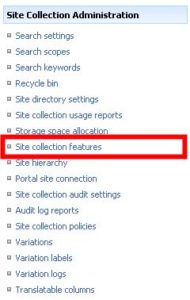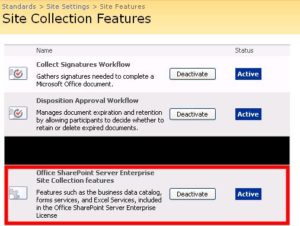I had to blog around to find this. I had a site collection that didn’t have the KPI list available under custom lists, and I wanted to enable it.
Blogs/forum posts:
Required:
- SharePoint Server 2007 Enterprise
- Enable Enterprise Features in Central Administration (Operations Tab)
- Enable Features on Existing Sites in Central Administration (Operations Tab)
- Enable Enterprise Features on the Site Collection where you want the KPIs (Site Collection Administration)
Now you can find the KPI List as one of the options under Create -> Custom Lists in your site.
Images: