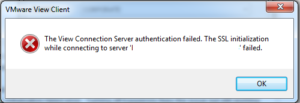Struggled a little with this combination of products:
Getting VMware View 3.1 running on Windows 7 SP1 in Parallels 6 on OSX Lion.
I was able to install the VMware View 3.1 client by connecting to the SSL View host at work, but when connecting to my desktops (after providing credentials), I got this error:
The View Connection Server authentication failed. The SSL initialization while connecting to server ‘https://(elided):443’ failed.
I noodled around with the usual suspects for network, SSL and tunneling settings:
- Firewall settings.
- Network settings.
- Antivirus settings.
- Parallels general settings (esp. Network and security)
No successes.
Finally I tried to change the Parallels Tools and set the Network mode from Shared Network to Bridged Network -> Ethernet.
Here’s a relevant Parallels KB article (yes, the version is out of date).
Worked like a charm.